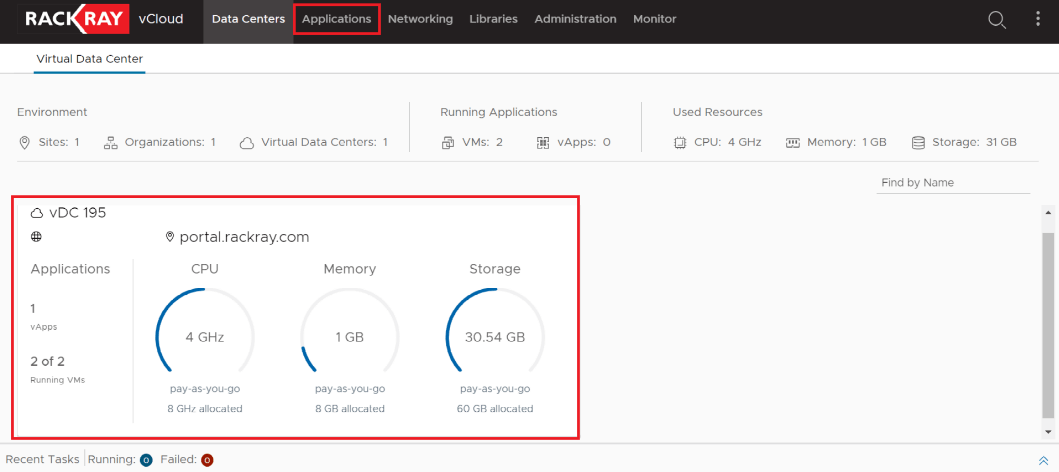Login details to the VMware cloud can be found on ClientArea:
- Login to your account: https://billing.time4vps.com/clientarea/
- Go to “Services“, then choose “VMware Cloud“;
- In the VMware service menu, press the button “Login to vCloud“.
- On the new menu, you will see the login details and a button(and link) to the vCloud dashboard.
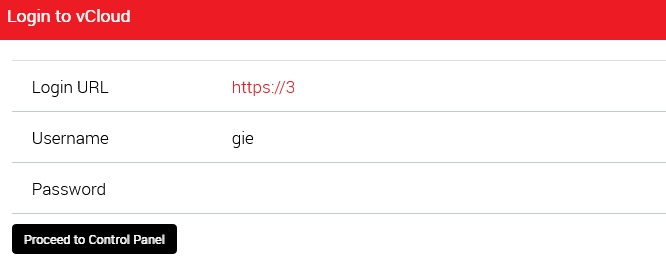
That is it, once you login to vCloud Dashboard, you should see something like this: