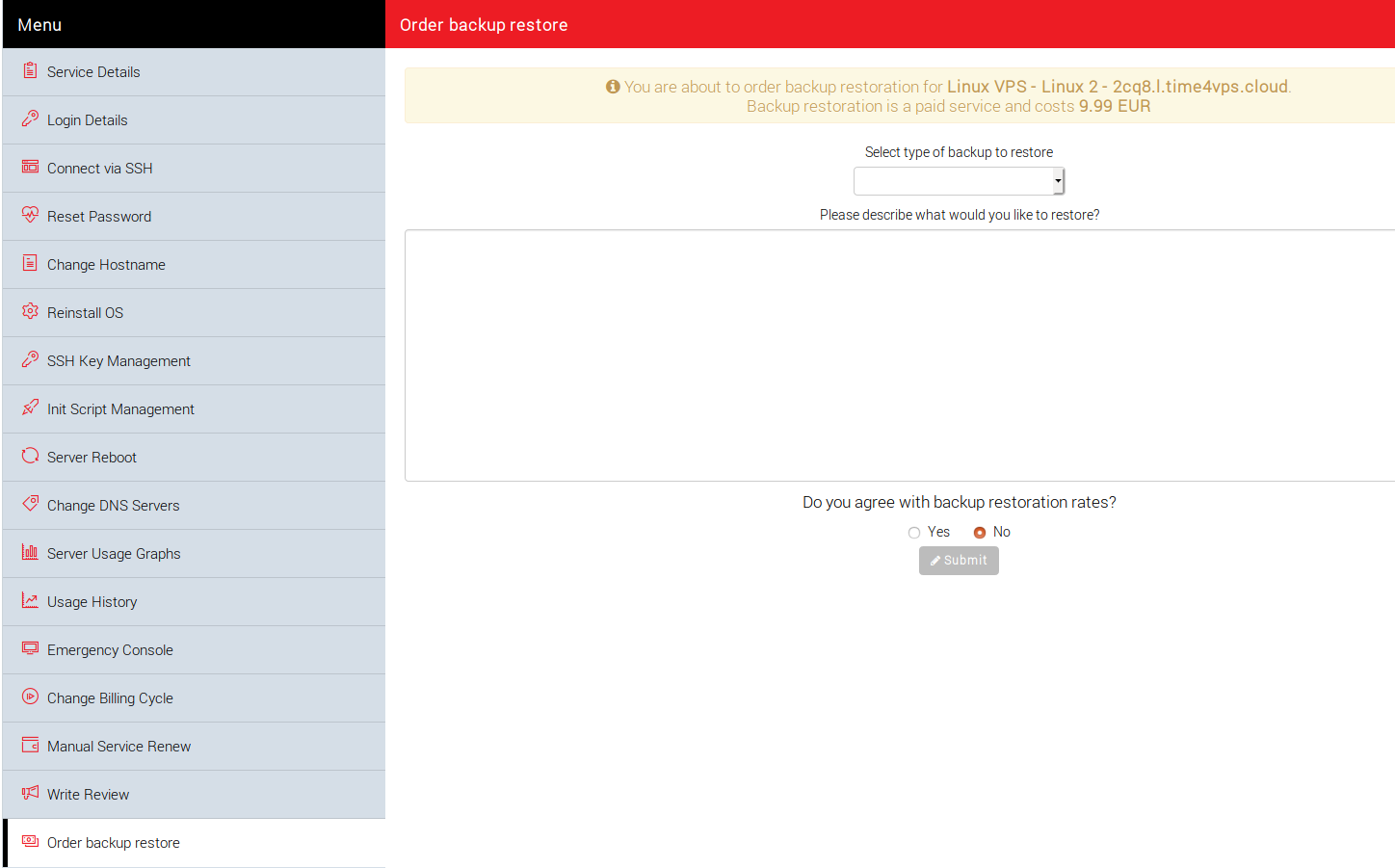As backups are saved on the different node to avoid data losing, we are managing backups and restoration process. Backup restoration service is paid (29.99 EUR one-time fee). To restore it, simply fill in a request via the client system:
1. Log in to your account: https://billing.time4vps.com/clientarea/
2. Select a server that you want to restore and press ‘Manage’;
3. Make sure that backup component is ordered, then on the left side you will notice a menu choice ‘Order backup restore’;
4. As we offer two types of backups, choose the one that you need and shortly describe which party of data you would like to restore, e.g. ‘the whole server.’