Multi-Winner of Technology Awards! SpamExperts is one of the largest and trusted email processors in the world.

SpamExperts
Whats included?
All the features to keep the mailbox safe and spam-free. Enjoy the safety on unlimited email accounts.
- Advanced SPAM protection
- Anti-virus protection
- Quarantine
- Advanced configurations
- Unlimited email accounts
- 1 domain
Features
Professional filter from SpamExperts
Multi-Winner of Technology Awards! SpamExperts is one of the largest and trusted email processors in the world.
SPAM protection and daily updates
Secure your Inbox from spam and malicious mail. SPAM filter detects new spam and malware threats daily.
Automatic email security activation
Only switch MX record and login to email security web interface.
Easy to use
Comfortable dashboard to manage email queue and adjust settings for self-learning feature.
Quality and stability
SpamExperts is processing millions of emails every second. So, the filtering accuracy is nearly 100% as a direct result.
Quarantine and reporting
Full report of any email which passed through a filtering system. SPAM filter with a log-search tool managed by advanced quarantine options.
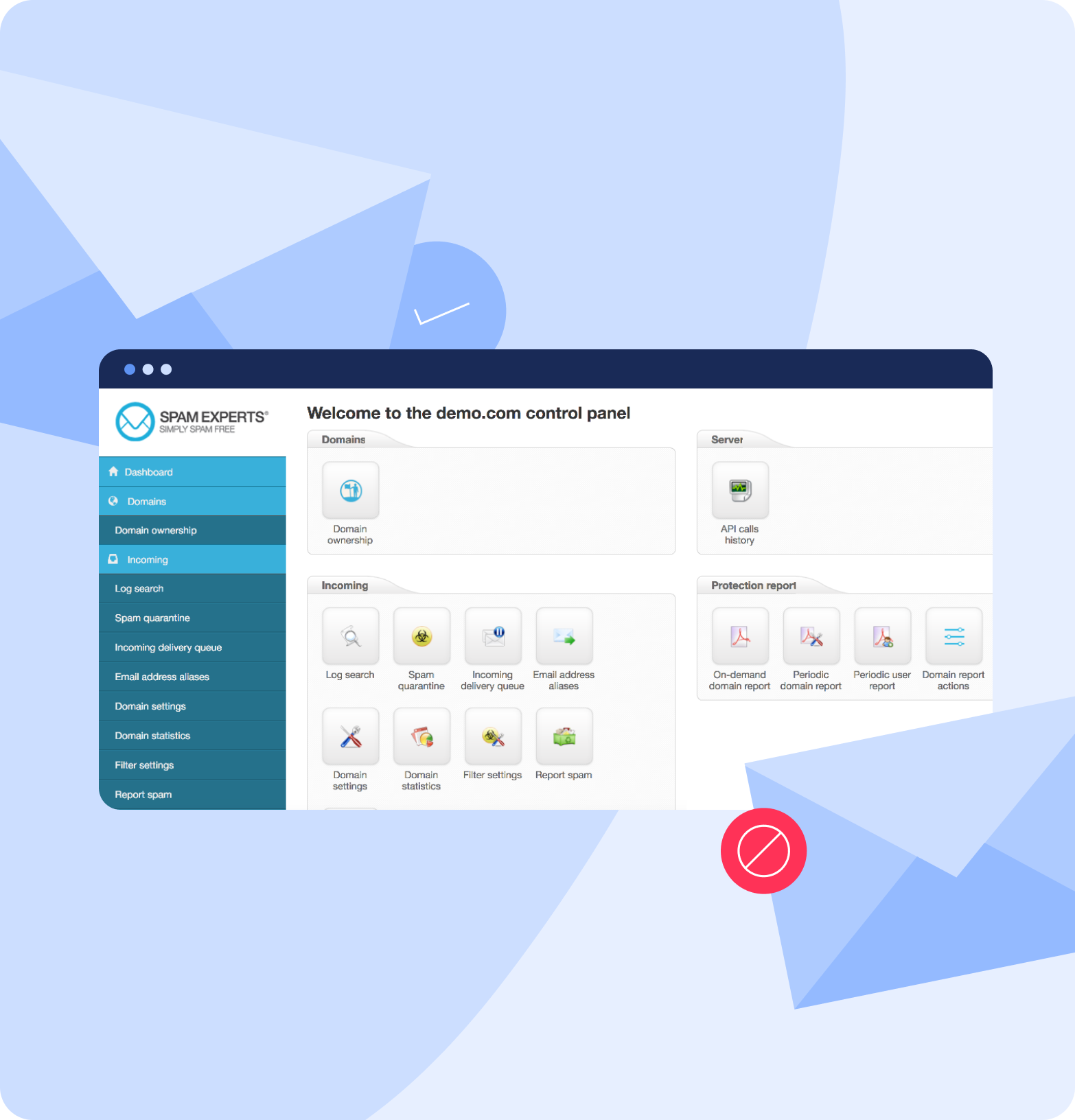
Frequently Asked Questions
Where can I find more information?
Our support team is glad to help you 24/7 via chat.
How Does Email Filter Work?
To determine which messages are SPAM or which are not, set of protocols is being used. There are several different filtering types available:
Header filters - you can find an essential real technical information. In headers, you will find sending/receiving servers, a real date, and sender information.
Blacklist filters - once SPAM message is marked as SPAM, all headers information is sent to the general blacklists. IP blacklists are SPAM blocking lists that many filters are using to block specific systems that have a history of sending SPAM. Before transmitting an email message to the Inbox, sender IP should be checked against over 100 DNS based email blacklists.
Rules-based filters - you can create your own rule to block a specific message. For example, block messages with the word "Cheap Offer!".
Also, you can run all your messages through specific online tools. However, our recommendation is to use a professional SPAM filter that filtering methods are included. SpamExperts offers more than this. SPAM filter is based on self-learning methods, it means that more than all practices are in use. Everyday SPAM filter learning new ways to avoid SPAM messages.
Why do I need a SPAM filter?
The spam filter's goal is to block the SPAM from ever reaching your screen. As it is elementary to open a message and press a link that it seems very important and authentic. SPAM filter is the best choice to avoid activating malware as this type of message is automatically identified and could immediately be deleted or quarantined. Clicking on the malicious file or link can affect all system stability continuously.
Real and important emails match a dozen criteria to avoid the trash or junk mail folder. SpamExperts filtering system sophisticated recognition abilities to block unsolicitous email messages and sent to the Inbox right the ones.
Nowadays, strict privacy and data storage regulations claim to use the SPAM filtering system to reduce the risk of the data breach.
What is SPAM?
SPAM is the best known as the unsolicited email message. Usually, we can get a massive amount of them. The hundreds of millions of email address users get the different shape of unwanted emails messages.
Mainly the beginning SPAM usage was direct advertising. Since sending a SPAM is so cheap and effective, it was used for distribution any kind of information: green card lottery or political motives. Also to advertise magazine subscriptions or computer equipment.
SPAM is included in criminal schemes, such a fake drugs or advance fee fraud. Or SPAM can be used to spread malware by adding an infected program or document. The most popular form is to send an email message with a specific subject line to encourage open an attached document like an invoice or something like really official missive.
Another popular type of SPAM is a phishing message. These messages pretend to be from ISPs, banks, mail providers, or any other popular platform that billions are used. In the message, you can find a link to it seems a very popular and known website. However, it is a fake website. That is why this type of messages are calling phishing. The only purpose is to steal the victim's credentials.
Nowadays, there is the next step of phishing SPAM messages that are targeting organizations or individuals who have financial responsibility and access to the bank account.
